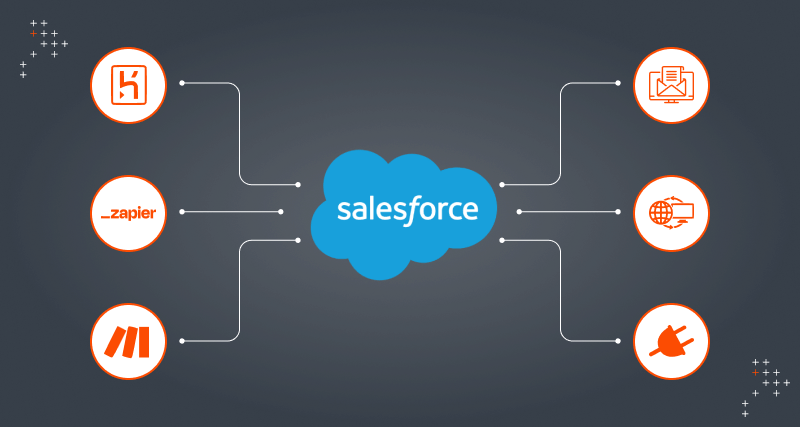
Salesforce integration is the process of connecting Salesforce to your business’s internal software, enabling you to leverage the combined powerful functionality of all the connected platforms. Consider instances where information is stored in one system but needed in another in your technology stack. You can manage all of the information about various business activities taking place across several platforms through good integration.
The importance of integration is only growing year by year – nowadays, it’s uncommon for software systems to operate independently because we live in a digital age when we continually need to increase our effectiveness and improve our customers’ experience to be competitive.
Salesforce is adopted by many organizations worldwide to become more efficient, primarily when it comes to customer relationship management, workforce mobility, and overall agility of operations. Still, Salesforce is very rarely the only critical data hub in any business – that’s why, over time, a need arises to integrate it with other internal systems. More specifically, here are the common reasons why that need surfaces:
Efficient Data Management: Salesforce generates vast amounts of data. Data needs to be efficiently managed, allocated, and distributed across various systems and channels
Streamlined Operations: Integration ensures a seamless flow of information between Salesforce and other business applications.
Enhanced Collaboration: Integration promotes efficient communication and collaboration by ensuring all stakeholders have access to real-time data.
Improved Decision Making: Integration enables comprehensive data analysis by aggregating information from multiple sources.
Competitive Advantage: Businesses typically gain a competitive edge by leveraging integrated data for strategic initiatives.
A very simple example would be Salesforce email integration. Since nowadays pretty much every business relies on email as the primary means of customer communication, this particular solution is extremely popular. It allows instantly syncing all emails and calendars across multiple platforms with the CRM. So, Salesforce email integration can bring additional value to any organization that wants to improve its client communication, not to mention the role it might play for businesses that struggle with it.


Salesforce integration offers numerous benefits that can significantly enhance business performance, regardless of the industry.
Increased Productivity: Salesforce automates repetitive tasks, freeing up employees to focus on high-value activities like building relationships and closing deals. The mobile app also ensures productivity on the go, allowing access to CRM data anywhere, anytime.
360-Degree Customer View: By aggregating data from multiple sources, Salesforce gives a comprehensive view of customers, helping businesses understand preferences, behaviors, and needs. AI and predictive analytics further enhance this by identifying trends and opportunities.
Better Decision Making: Salesforce’s reporting and analytics tools provide real-time insights, while forecasting tools help businesses predict sales trends and revenue with accuracy.
Improved Collaboration: Salesforce integrates with tools like Outlook and Google Workspace, streamlining communication. Its Chatter platform also fosters real-time collaboration within teams.
Scalability and Flexibility: Salesforce’s customization options allow businesses to tailor the platform to their needs. Its AppExchange offers a wide range of third-party apps and integrations to extend functionality without heavy development.
Cost Savings: With a subscription-based pricing model and a cloud infrastructure, Salesforce eliminates upfront costs for hardware and IT management. Businesses can scale according to their budget, reducing financial risks.
Enhanced Customer Experience: Salesforce enables personalized customer interactions across various channels, ensuring consistency and responsiveness, which enhances overall customer satisfaction.
These benefits make Salesforce integration a powerful tool for improving efficiency, decision-making, collaboration, and customer experiences.
Salesforce integration connects systems to streamline processes, enabling businesses to move away from siloed systems and improve their digital experience platforms (DXP). Various integration architectures are used to achieve this:
Each architecture type has its strengths and limitations, and choosing the right one depends on business needs, scalability, and complexity.
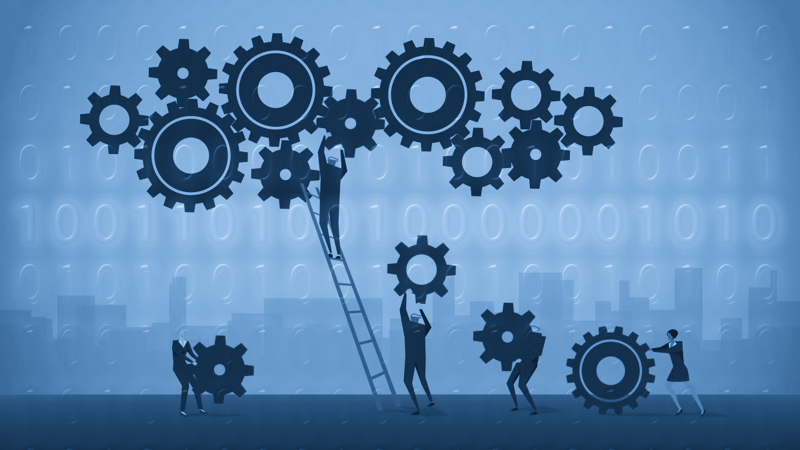
High-functioning APIs allow any two applications to communicate with each other. And when talking about these integrations, it’s essential to understand the timing and direction.
The direction of the integration can be outbound or inbound. Ask which system is the initiator. If Salesforce, it’s an outbound call. If it’s another system, it’s an inbound call. Timing can fall into two categories.
Synchronous
Users can make calls to other systems but must wait for a response. The processing will only continue once the previous response is received.
Asynchronous
We can call other systems, and one doesn’t have to wait for a response for further processing to continue.
We can use this information to make the most of Salesforce integration capabilities like:
Outbound Message
The option to add an ‘outbound message’ as an action while creating a Salesforce workflow rule or approval process helps send a message to the other system whenever an event happens. Outbound messaging can be set up declaratively.
The users can select the field in the message and send it to a specified endpoint URL. This integration is asynchronous, but the integrated system still sends a message of acknowledgement.
In case of failure to receive the acknowledgement, the system will continue retiring for 24 hours before notifying the system administrator that it did not deliver the message. Salesforce also advises using Streaming API if one requires real-time integration.
Web Service Callouts
Callouts occur when Salesforce is the initiator and calls out to another system. For example, if a user updates an account’s address field, Salesforce calls out to an address database to verify the change.
These callouts are free to use but will require a developer to write the actions. These are used when timing requirements are synchronous or a quick response is expected for asynchronous.
Salesforce Connect
Salesforce Connect allows users to see and edit data from an external system. It is also known as data virtualization because it does not persist in Salesforce but is shown whenever required. This paid declarative feature allows users to save data storage space.
Heroku Connect
Heroku is a cloud platform available as a Platform-as-a-Service (PaaS). It allows businesses to develop, deliver, monitor, and scale multiple applications to bypass infrastructure obstacles.
It’s the connector between Salesforce and Postgres databases that enables data synchronization. Heroku Connect should be used when organizations want more than the complete data of their launches and need highlights to ensure high volume with low latency and high throughput.
There are a few more capabilities for the UI layer, such as mashups and Canvas, but I’ll stop here for now.
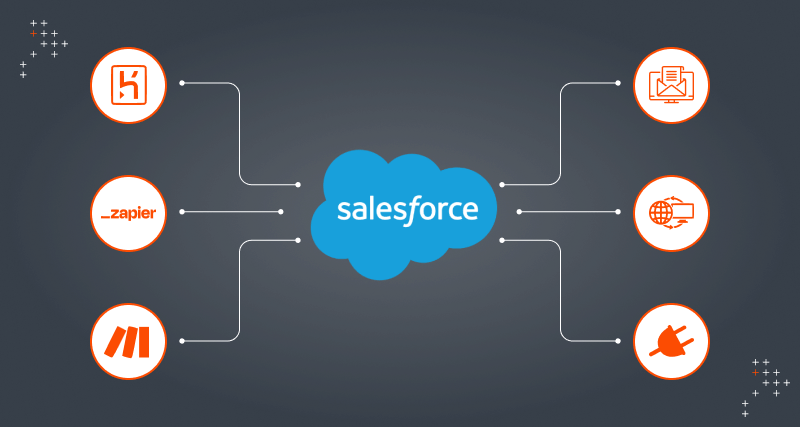
Salesforce integration is the process of connecting Salesforce to your business’s internal software, enabling you to leverage the combined powerful functionality of all the connected platforms. Consider instances where information is stored in one system but needed in another in your technology stack. You can manage all of the information about various business activities taking place across several platforms through good integration.
The importance of integration is only growing year by year – nowadays, it’s uncommon for software systems to operate independently because we live in a digital age when we continually need to increase our effectiveness and improve our customers’ experience to be competitive.

Salesforce is adopted by many organizations worldwide to become more efficient, primarily when it comes to customer relationship management, workforce mobility, and overall agility of operations. Still, Salesforce is very rarely the only critical data hub in any business – that’s why, over time, a need arises to integrate it with other internal systems. More specifically, here are the common reasons why that need surfaces:
Efficient Data Management: Salesforce generates vast amounts of data. Data needs to be efficiently managed, allocated, and distributed across various systems and channels
Streamlined Operations: Integration ensures a seamless flow of information between Salesforce and other business applications.
Enhanced Collaboration: Integration promotes efficient communication and collaboration by ensuring all stakeholders have access to real-time data.
Improved Decision Making: Integration enables comprehensive data analysis by aggregating information from multiple sources.
Competitive Advantage: Businesses typically gain a competitive edge by leveraging integrated data for strategic initiatives.
A very simple example would be Salesforce email integration. Since nowadays pretty much every business relies on email as the primary means of customer communication, this particular solution is extremely popular. It allows instantly syncing all emails and calendars across multiple platforms with the CRM. So, Salesforce email integration can bring additional value to any organization that wants to improve its client communication, not to mention the role it might play for businesses that struggle with it.

Salesforce integration offers numerous benefits that can significantly enhance business performance, regardless of the industry.
Increased Productivity: Salesforce automates repetitive tasks, freeing up employees to focus on high-value activities like building relationships and closing deals. The mobile app also ensures productivity on the go, allowing access to CRM data anywhere, anytime.
360-Degree Customer View: By aggregating data from multiple sources, Salesforce gives a comprehensive view of customers, helping businesses understand preferences, behaviors, and needs. AI and predictive analytics further enhance this by identifying trends and opportunities.
Better Decision Making: Salesforce’s reporting and analytics tools provide real-time insights, while forecasting tools help businesses predict sales trends and revenue with accuracy.
Improved Collaboration: Salesforce integrates with tools like Outlook and Google Workspace, streamlining communication. Its Chatter platform also fosters real-time collaboration within teams.
Scalability and Flexibility: Salesforce’s customization options allow businesses to tailor the platform to their needs. Its AppExchange offers a wide range of third-party apps and integrations to extend functionality without heavy development.
Cost Savings: With a subscription-based pricing model and a cloud infrastructure, Salesforce eliminates upfront costs for hardware and IT management. Businesses can scale according to their budget, reducing financial risks.
Enhanced Customer Experience: Salesforce enables personalized customer interactions across various channels, ensuring consistency and responsiveness, which enhances overall customer satisfaction.
These benefits make Salesforce integration a powerful tool for improving efficiency, decision-making, collaboration, and customer experiences.
Salesforce integration connects systems to streamline processes, enabling businesses to move away from siloed systems and improve their digital experience platforms (DXP). Various integration architectures are used to achieve this:
Each architecture type has its strengths and limitations, and choosing the right one depends on business needs, scalability, and complexity.
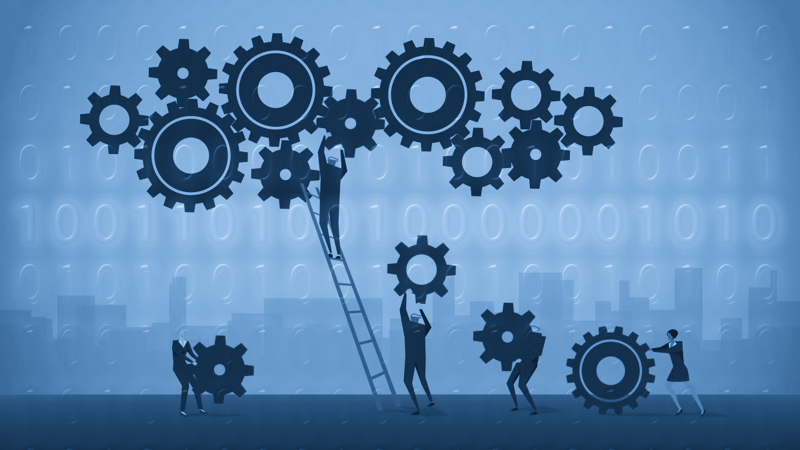
High-functioning APIs allow any two applications to communicate with each other. And when talking about these integrations, it’s essential to understand the timing and direction.
The direction of the integration can be outbound or inbound. Ask which system is the initiator. If Salesforce, it’s an outbound call. If it’s another system, it’s an inbound call. Timing can fall into two categories.
Synchronous
Users can make calls to other systems but must wait for a response. The processing will only continue once the previous response is received.
Asynchronous
We can call other systems, and one doesn’t have to wait for a response for further processing to continue.
We can use this information to make the most of Salesforce integration capabilities like:
Outbound Message
The option to add an ‘outbound message’ as an action while creating a Salesforce workflow rule or approval process helps send a message to the other system whenever an event happens. Outbound messaging can be set up declaratively.
The users can select the field in the message and send it to a specified endpoint URL. This integration is asynchronous, but the integrated system still sends a message of acknowledgement.
In case of failure to receive the acknowledgement, the system will continue retiring for 24 hours before notifying the system administrator that it did not deliver the message. Salesforce also advises using Streaming API if one requires real-time integration.
Web Service Callouts
Callouts occur when Salesforce is the initiator and calls out to another system. For example, if a user updates an account’s address field, Salesforce calls out to an address database to verify the change.
These callouts are free to use but will require a developer to write the actions. These are used when timing requirements are synchronous or a quick response is expected for asynchronous.
Salesforce Connect
Salesforce Connect allows users to see and edit data from an external system. It is also known as data virtualization because it does not persist in Salesforce but is shown whenever required. This paid declarative feature allows users to save data storage space.
Heroku Connect
Heroku is a cloud platform available as a Platform-as-a-Service (PaaS). It allows businesses to develop, deliver, monitor, and scale multiple applications to bypass infrastructure obstacles.
It’s the connector between Salesforce and Postgres databases that enables data synchronization. Heroku Connect should be used when organizations want more than the complete data of their launches and need highlights to ensure high volume with low latency and high throughput.
There are a few more capabilities for the UI layer, such as mashups and Canvas, but I’ll stop here for now.
Copyright © 2025 Briskminds | All Rights Reserved